Install Brother printer driver DCP-T420W on Linux - Ubuntu /Mint and
Install Brother printer driver DCP-T520W on Linux - Ubuntu /Mint
Solved: "Brother printer USB install faulty on Linux", "Linux Brother printer and scanner drivers not working", "Brother scanner install is not working on Linux", "Linux Brother scanner driver".
Ubuntu 20.04, and 22.04
Linux Mint 20 Mate, 20.1, 20.2, 20.3, 21, 21.1
Specifically for Inkjet DCP-T420W and DCP-T520W and other printers.
I once asked a printer technician about the best printer to buy. He said "get a Brother, they are designed to be easy to fix". So next time around I went from Epson to Brother. Installation on Linux was well described. But then, it did not work out. It turns out:
You need one additional step to make your Brother printer and scanner work! Before you install the Brother driver files, you must download and install a helper file. This is the entire process:
- Uninstall the drivers if the printer installed them by itself or you already installed them. That's "brscan5" and any driver specific to your Brother printer. Look for it in Synaptic Package Manager. "Remove" the drivers, and close the package manager. Restart your computer.
- Turn on your computer. Turn on the printer. All cables connected.
- Go to https://support.brother.com/g/b/faqend.aspx?c=eu_ot&lang=en&prod=hll630…: brotherlegacyusb-1.1.0-1.all.deb and download it.
- Install it: sudo dpkg -i brotherlegacyusb-1.1.0-1.all.deb
- Remove the USB connection for several seconds, and then re-insert it.
- Enter root mode: sudo su
- Download and install the two or three standard Brother printer drivers: the printer driver, brscan5, if needed any other needed driver from https://support.brother.com/g/b/productsearch.aspx?c=sg&lang=en&content… or the all in one driver, for example: bash linux-brprinter-installer-2.2.3-1 DCP-T520W
- The example downloads and installs the files. Specify Device URI: N(o) and others as appropriate.
- Restart your computer.
- That's it. Scan and print.
Thanks to Brother Industries, Ltd. for providing this update.
This goes for all Brother printer models:
ADS-4100, ADS-4300N, ADS-4500W, ADS-4700W, ADS-4900W, DCP-B7500D, DCP-B7520DW, DCP-J100, DCP-J105, DCP-J1050DW, DCP-J1100DW, DCP-J1140DW, DCP-J1200W(E), DCP-J132W, DCP-J152W, DCP-J172W, DCP-J1800DW, DCP-J4110DW, DCP-J4120DW, DCP-J552DW, DCP-J562DW, DCP-J572DW, DCP-J752DW, DCP-J772DW, DCP-J774DW, DCP-J785DW, DCP-L2500D, DCP-L2500DR, DCP-L2510D, DCP-L2512D, DCP-L2520DW, DCP-L2520DWR, DCP-L2530DW, DCP-L2532DW, DCP-L2537DW, DCP-L2540DN, DCP-L2540DNR, DCP-L2550DN, DCP-L2551DN, DCP-L2552DN, DCP-L2560DW, DCP-L2560DWR, DCP-L3510CDW, DCP-L3517CDW, DCP-L3550CDW, DCP-L5500DN, DCP-L6600DW, DCP-L8410CDW, DCP-T220, DCP-T225, DCP-T300, DCP-T310, DCP-T420W, DCP-T425W, DCP-T426W, DCP-T500W, DCP-T510W, DCP-T520W, DCP-T525W, DCP-T700W, DCP-T710W, DCP-T720DW, DCP-T820DW, HL-B2080DW, HL-J6000DW, HL-J6010DW, HL-J6100DW, HL-L2300D, HL-L2300DR, HL-L2310D, HL-L2312D, HL-L2340DW, HL-L2340DWR, HL-L2350DW, HL-L2352DW, HL-L2357DW, HL-L2360DN, HL-L2360DNR, HL-L2365DW, HL-L2365DWR, HL-L2370DN, HL-L2371DN, HL-L2372DN, HL-L2375DW, HL-L3210CW, HL-L3230CDW, HL-L3270CDW, HL-L5000D, HL-L5100DN(T), HL-L5200DW(T), HL-L6250DN, HL-L6300DW(T), HL-L6400DW(T), HL-L6450DW , HL-L8260CDW, HL-L8360CDW, HL-L9310CDW(T), HL-L9430CDN, HL-L9470CDN, MFC-B7710DN, MFC-B7715DW, MFC-EX670, MFC-J1010DW, MFC-J1300DW, MFC-J200, MFC-J2310, MFC-J2320, MFC-J2330DW, MFC-J2340DW, MFC-J245, MFC-J2510, MFC-J2720, MFC-J3520, MFC-J3530DW, MFC-J3540DW, MFC-J3720, MFC-J3930DW, MFC-J3940DW, MFC-J4335DW(XL), MFC-J4340DW(E), MFC-J4410DW, MFC-J4420DW, MFC-J4510DW, MFC-J4535DWXL, MFC-J4540DW(XL), MFC-J4610DW, MFC-J4620DW, MFC-J4625DW, MFC-J470DW, MFC-J4710DW, MFC-J480DW, MFC-J491DW, MFC-J497DW, MFC-J5320DW, MFC-J5330DW, MFC-J5335DW, MFC-J5340DW(E), MFC-J5345DW, MFC-J5620DW, MFC-J5625DW, MFC-J5720DW, MFC-J5730DW, MFC-J5740DW, MFC-J5920DW, MFC-J5930DW, MFC-J5945DW, MFC-J5955DW, MFC-J650DW, MFC-J6520DW, MFC-J6530DW, MFC-J6540DW(E), MFC-J6720DW, MFC-J680DW, MFC-J6920DW, MFC-J6925DW, MFC-J6930DW, MFC-J6935DW, MFC-J6940DW, MFC-J6945DW, MFC-J6947DW, MFC-J6955DW, MFC-J6957DW, MFC-J870DW, MFC-J880DW, MFC-J890DW, MFC-J895DW, MFC-J985DW, MFC-L2700DN, MFC-L2700DNR, MFC-L2700DW, MFC-L2700DWR, MFC-L2710DN, MFC-L2710DW, MFC-L2712DN, MFC-L2712DW, MFC-L2720DW, MFC-L2720DWR, MFC-L2730DW, MFC-L2732DW, MFC-L2740DW, MFC-L2740DWR, MFC-L2750DW, MFC-L2751DW, MFC-L2752DW, MFC-L3710CW, MFC-L3730CDN, MFC-L3750CDW, MFC-L3770CDW, MFC-L5700DN, MFC-L5750DW, MFC-L6800DW(T), MFC-L6900DW(T), MFC-L6950DW, MFC-L6970DW, MFC-L8690CDW, MFC-L8900CDW, MFC-L9570CDW(T), MFC-L9577CDW, MFC-L9630CDN, MFC-L9635CDN, MFC-L9670CDN, MFC-T910DW, MFC-T920DW
Disclaimer: This is an internal knowledge base document. Its content may or may not be correct or updated, and may or may not apply to your own situation.
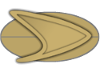
Comments
canadian pharmacy viagra cialis w231us
Very well voiced indeed. !
https://usagamblinghub.com/nba-betting/
play free casino slots online for fun n89vng
Regards, Great stuff.
bestes online casino mit hoher gewinnchance online casinos niagara casino online best casinos in canada new online casino uk no deposit bonus free online casino bingo casino online free quick hit casino online slots new online casinos 2024 usa
canada pharmaceutical online ordering
Great blog right here! Additionally your site lots up fast! What host are you the use of? Can I am getting your affiliate hyperlink in your host? I wish my site loaded up as fast as yours lol
free online casino dealer training c89nda
You actually mentioned this superbly.
tnt online casino new online casino casino lv online casino canada nugget casino online real casino online for real money nederlands online casino ideal online slot casino river online casino
online casino schweiz twint i96csg
Many thanks, Awesome stuff!
casino x - free online slots online casinos no deposit bonus online casinos that give free money jackpotcity casino canada online casino minimum deposit 20 casino online real money delaware online casino gambling slot machine casino online pechanga online casino
planet riches online casino v34byu
Superb facts. Thank you.
casino royale juegos gratis online tragamonedas https://usagamblinghub.com/new-casinos/ golden dragon online casino real money
indian pharmacy
I am sure this piece of writing has touched all the internet visitors, its really really nice paragraph on building up new web site.
best casino salout in estonia online k43ggk
Terrific knowledge. Cheers!
online casino mit schneller auszahlung legit online casinos decentralized online casino canada online casino online casino canada no wagering requirements online real casino online casino pokies australia online casino real money slots bandar casino 338a online
valley forge casino online v520cq
Amazing data. With thanks!
agimeg casino online casino online no deposit bovegas online casino no deposit bonus codes no deposit bonus casino canada online casino kuwait casino online real money usa borgata online casino withdrawal free slot machine online casino agen betting igkbet casino online
online casino schweiz echtgeld y96sfi
Thanks a lot, An abundance of write ups.
cual es la mejor hora para jugar casino online https://usagamblinghub.com/california-casinos/ casino online argentina dГ©bito
golden crown online casinos h63cwa
You said it perfectly..
online dash casino online casino gaming 7 sultans online casino captain cooks casino canada south african online casinos best real money casino online casino online no deposit bonus 2019 free casinos online slots klondaika online casino
best online casino top 10 k583cq
You expressed it exceptionally well!
greektown casino online slots https://luckyusaplay.com/cricket-betting/ white lotus casino online
online casinos no account r491xs
Fantastic info, Thank you!
paf online casino https://usagamblinghub.com/nhl-betting/ ada online casinos
tron online casinos z877zt
You actually said this very well!
online casino.com https://uscasinoguides.com free credits online casino no deposit bonus
online casino free 200 sign up bonus i71noc
Beneficial facts. Thanks.
besten online casinos 2022 https://usacasinomaster.com/new-casinos/ online casino automaten
bmy888 online casino i96wbr
Wonderful forum posts, Many thanks.
online casino 50 free spins biggest online casino mezinГЎrodnГ online casino best online casinos in canada online casinos that accept us real casino games online online casino sitesi kurmak online casino slot machines for real money play casino craps online
best australian online casino 2023 q289ha
You stated this superbly!
online casino real money sign up bonus no deposit https://usagamblinghub.com/real-money-roulette/ bally's online casino promo
casino spin wheel online c24qer
Cheers! Helpful stuff!
harrahs online casino https://usacasinomaster.com/new-zealand-casinos/ online casinos ohne lizenz in deutschland
hollywood casino online facebook j19flp
You actually suggested this terrifically!
best az online casino bonus https://luckyusaplay.com/betting-sites/ online casino de bonus
live online casino paypal h62snk
Wonderful posts. Thank you.
how to make money online casino roulette https://usaplayerscasino.com/mbit-review/ mohegan sun online casino pennsylvania
hardrock online casino nj a713ng
Superb advice. Cheers!
la casino online deposit bonus online casinos online casino sites usa canadian casinos online casinos estonia casinos online real money online casino softwares online casino slots for real money how much can you win online casino
casino online mendoza k947cr
You actually revealed that very well!
online casino no sign up https://uscasinoguides.com/ethereum-casinos/ fast payout casinos online
casino online soldi veri l38qnp
Amazing many of fantastic advice.
what is the best online casino in canada best online casino games agen taruhan sbc168 casino online canadian casino spinago online casino reviews online casinos for real money no deposit royal vegas online casino legit free casino slots online online casino free chip
wow vegas online casino real money k984tr
You actually reported that perfectly.
online casino with lowest deposit https://usaplayerscasino.com/busr-review/ best casinos uk online
live roulette online casino g829dl
Cheers, Loads of tips.
top new online casinos uk best online casinos for usa free online casinos no deposit bonus casino canada online king kong 777 online casino login casino games online for real money bell fruit casino online play casino slots for free online online casino free spins sign up bonus
vegas-x deposit online casino l927oe
You actually reported this well!
real casino slots for free online https://usacasinomaster.com/tennis-betting/ valley view casino online
can you win money from online casinos a987br
You made your stand quite effectively!.
the online casino no deposit bonus codes free casinos online mirax online casino casinos in ontario canada online casino affiliate earnings best real money online casino free casino games to play online for fun online casino slots for real money online casino new customer offers
best bitcoin casino online o91kko
Incredible quite a lot of amazing data.
australian mobile online casinos https://usacasinomaster.com/poker-games/ best online live casinos
online casino dealer games h94hvd
Appreciate it. Lots of stuff!
best paying online casino uk casino free games online casino online bonus benvenuto best casinos in canada new release online casino real money casinos online harrahs online nj casino casino slots free online real online casino with no deposit bonus and instant withdrawal
best colorado online casino sites c61yak
Terrific material. Many thanks.
deal or no deal casino game online https://luckyusaplay.com/mlb-betting/ best aus casinos online
fanatics online casino o28cgk
Thanks! Numerous facts.
online casino md casino games free online online casino cash out biggest casino in canada online casino slovakia best real money online casino online casino kostenlos slot casino online fastest paying out online casino
2018 top 20 best online casinos c26duq
Whoa lots of superb advice.
all new cars in gta 5 online casino dlc new online casino usa latest online casinos australia best casinos in canada top online mobile casinos real money online casino no deposit bonus codes legal online casino in florida las vegas online casino free slots best welcome bonus online casinos
firekeepers online casino customer service x985sj
Many thanks. Lots of facts!
real cash online casino games https://usagamblinghub.com/slotocash-review/ real online casino slot machines
new online casinos south africa g21ncj
Superb material. Regards!
free online casino games let it ride casino onlines newest online casino pa best canadian online casinos online casino schweiz verboten casino online for real money real money online casinos no deposit bonus codes slots online casino sweepstakes online casino
best delaware online casinos e18czk
You expressed this well!
best online casino no minimum deposit https://uscasinoguides.com/real-money-blackjack/ live casino online uk
casinos pt online v60ftl
Superb info. With thanks.
missouri casino online online us casinos what casino games online play real money canadian casinos agen casino dragon tiger online online casinos for real money no deposit free online casino dice games play casino slots for free online cash frenzy casino online
casino tournaments online free n61gvj
Amazing quite a lot of very good knowledge!
top rated online casino slots no deposit online casinos online casino welcome
casino online ro x425su
Thanks, Numerous write ups.
play casino online for free online betting casino pa online casino promotions
ct online casino no deposit bonus k57yad
Good facts, Appreciate it.
online casino mit startguthaben bei anmeldung new online usa casinos casino italia online
online casino cz k70skx
Thank you. Ample data!
bet at home com online sports betting casino games poker casinos gambling online top pa online casino
ultimate fire link online casino u27tsv
Thanks a lot. Numerous knowledge!
online casinos with free sign up bonus game casino online free mr o casino online
panacea pharmacy
An intriguing discussion is definitely worth comment. I do believe that you ought to write more on this topic, it may not be a taboo matter but generally people do not talk about these subjects. To the next! Best wishes!!
real online cash casinos i75qzp
You actually stated this adequately.
captain jacks online casino online casino top rated 888 casino online roulette
kentucky casino online f830zc
Great posts. Many thanks.
online casino in arabic us casinos online online vip casinos
sweepstakes casino online real money d673za
You said it nicely..
besplatnie igri online 777 casino newest online casinos usa jackpot city online casino app
casino games online no deposit w49hdy
You actually stated that adequately!
casinos uruguay online united states online casino live dealers online casino
beste online casino spiele a27axu
Good forum posts. Thanks a lot!
penny slots online casino casino online play free online casino fraud detection
mountaineer online casino a54zyd
Whoa many of excellent data.
agen casino online deposit 50 ribu casino online casino netent online casinos
canadian pharmacy drugs online
Your style is so unique in comparison to other people I have read stuff from. I appreciate you for posting when you have the opportunity, Guess I will just book mark this site.
Как не ошибиться при выборе казино
При выборе онлайн-казино важно не упускать из виду несколько главных критериев, чтобы поддерживать безопасное взаимодействие и позитивный процесс игры. На первом этапе, проверьте на наличие лицензии: это гарантирует, что казино легально осуществляет деятельность и соблюдает все требованиям, охраняющие интересы посетителей.
Второй важный момент — имидж. Изучите обзоры и обзоры других геймеров, чтобы понять, как казино обрабатывает выплатами выигрышей и помощью клиентам.
Наш сайт: https://slubowisko.pl/topic/73821/
Рекомендуется изучить каталог игр и производителей игр: авторитетные казино работают с такими лидирующими провайдерами, такими как Play'n GO или Pragmatic Play. Обратите внимание на на акции, но не забывайте проверять условия их отыгрыша — это важно учитывать.
Не менее важно, важно оценить качество службы поддержки. Качественное казино гарантирует несколько каналов связи, таких как онлайн-консультант, e-mail и телефонная линия, а также быстро реагирует на обращения игроков. Лучше всего, если поддержка доступна 24/7 и предоставляет помощь на вашем языке общения.
Ещё одним аспектом является наличие мобильного приложения или мобильного приложения — это даст возможность играть в казино в любое время и в любом месте. Не забывайте также проверять наличие ограничений по стране и возрасту, чтобы не возникло неприятностей с доступом к играм и выводом выигрыша. Взвесив все эти пункты, вы найдёте казино, которое лучше всего удовлетворяет вашим запросам и нуждам.
Add new comment